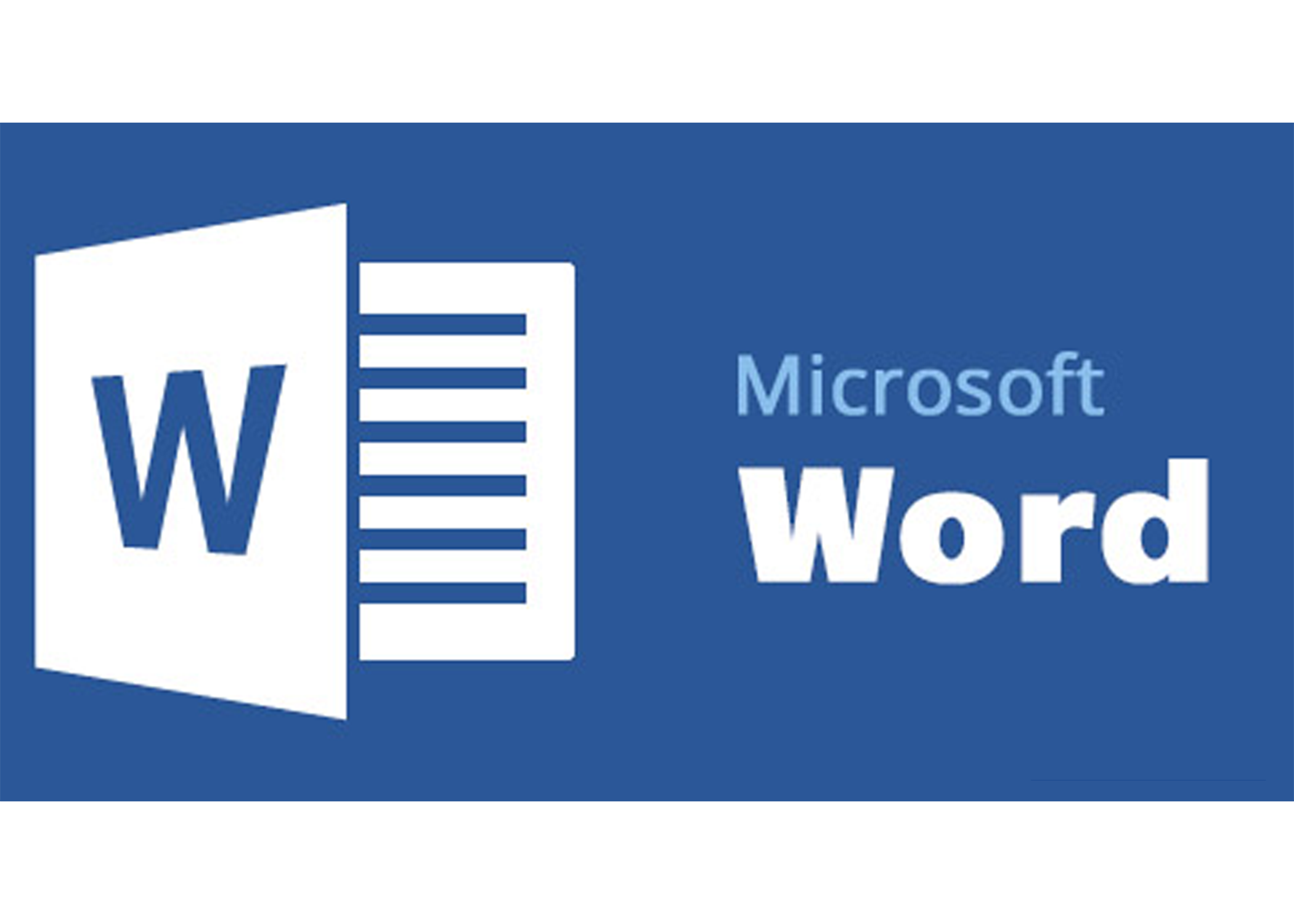Top 10 Basic Features of MS Word /Microsoft Word Everyone Should Know – Abstract Review
Top 10 Basic Features of MS Word/ Microsoft office is one of the greatest ever developed products by Microsoft. It has great use to the users that have to perform office works, filings, writing stuff, and more. Microsoft had developed it a simple way, easy to understand and use it. The new user of MS Word is not much familiar with the very basic features of Microsoft Word yet. Therefore, this post will explain to you the very basic top 10 basic features of MS Word/ Microsoft Word.
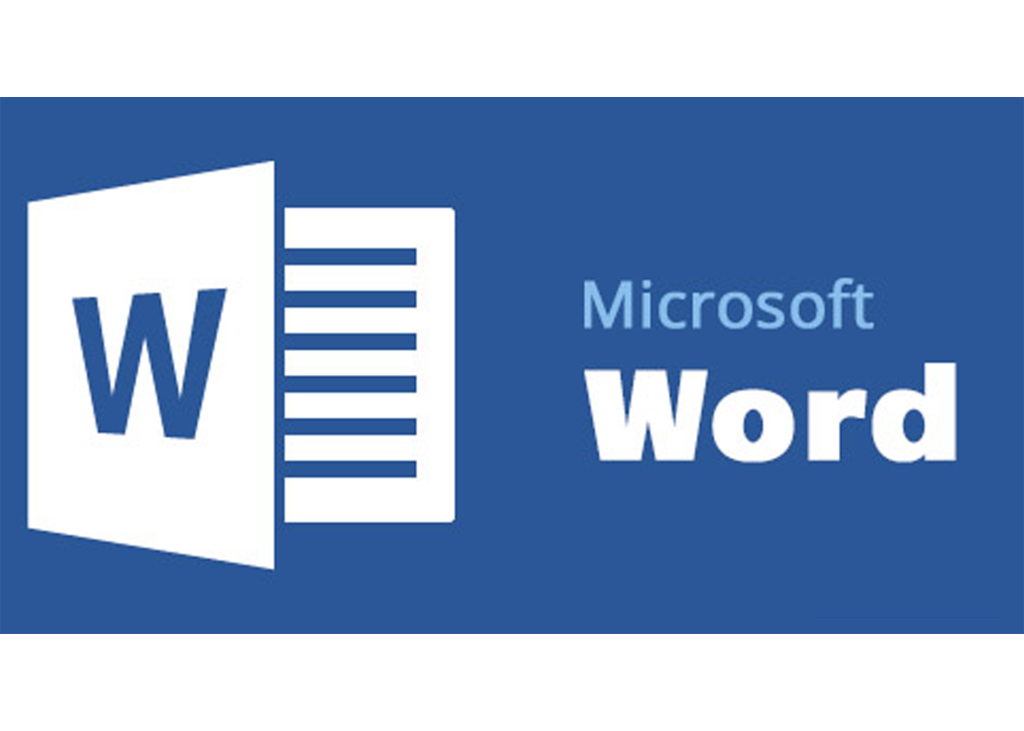
Here we provided the list of features that everyone should know top/ best 10 those are;
Top 10 Basic Features of MS Word Every Should Know
- New File
- Open File
- Save & Save As File
- Create List
- Font Styling & Alignment
- Create Table
- Insert Hyperlink
- Insert Header Footer
- Insert Symbol
- Print and Print Options
These are the very basic features that are listed above for the beginner user of MS Word. Read it in detail you will get many benefits from this. If you are a beginner you still need to read it you will know some new stuff. Every student or office employee has to learn MS Word as it is needed to learn.
Before starting the features let me show you how to start MS Word 2013 program if the MS word shortcut icon is not present. Go to the Start menu write MS Word and you will see the MS Word icon with the version you had installed. Here is a brief description of the top 10 basic features of MS Word listed below.
Download Microsoft Word/ MS Word from the official website.
1. New File
Creating a new file in MS Word is simple. You need to click on the File menu, then click on new File, after that you can select either the template of the start file or can choose the blank document to start work on.
The shortcut key to open a new file is Ctrl + N
2. Open File
The file in Microsoft word can be opened in multiple ways firstly, after opening Microsoft word. Click on the File menu that can be found at the top left of the menu. You will see the option open, click on that, and after that, you need to select the file to open via giving the path to it. It is the second feature out of the top 10 basic features of MS Word.
Second Method: You can go to the file location then double click the file it will open the file in MS Word.
Third Method: You can drag and drop the file in MS word that will also open up the file in MS Word.
The Shortcut Key to open the File is: Ctrl + O
3. Save & Save As
Save: Once you wrote something in the file most probably you need to save that file to use the same file with the same data in the future. Method 1 to save file is you need to click on the File menu you will see the Save option, click on that and it will ask for saving file destination, press okay to save the file.
The Shortcut Key is: Ctrl + S
Save As: In MS Word the Save as is needed because someone wants to save the same with little changes with a different version name. That will allow saving as an option. Click on the File menu and click on the save as menu. It will again ask for the file name and destination. After providing detail click okay to save.
The Shortcut Key is: Ctrl + Shift + S
4. Create List
You can create a list of items in MS Word. The list item can be ordered, unordered and sub ordered list. You can style the list as you needed. Like you can choose the tick, or custom image that you like to place in place of ticks or numbers.
The shortcut key is: Ctrl + Shift + L
5. Font Styling & Alignment
The style of font and paragraph can be found in the Home tab under the Font, and Paragraph Section. Where you can set font family, font size, bold, underline, italic, superscript, subscript, font color, background color. Whereas the paragraph can be justified align, left align, right align, center align, line height, borders, and more.
You can also read about the top 10 best applications for PC.
Conclusion
This post is for beginners to Microsoft Word/ MS Word. Therefore, the top 10 basic features of MS Word are helpful to those who are new to Microsoft products. Here we described the top 10 basic/ necessary features for starters. If you have any query please comment, we will reach you asap for guidance.