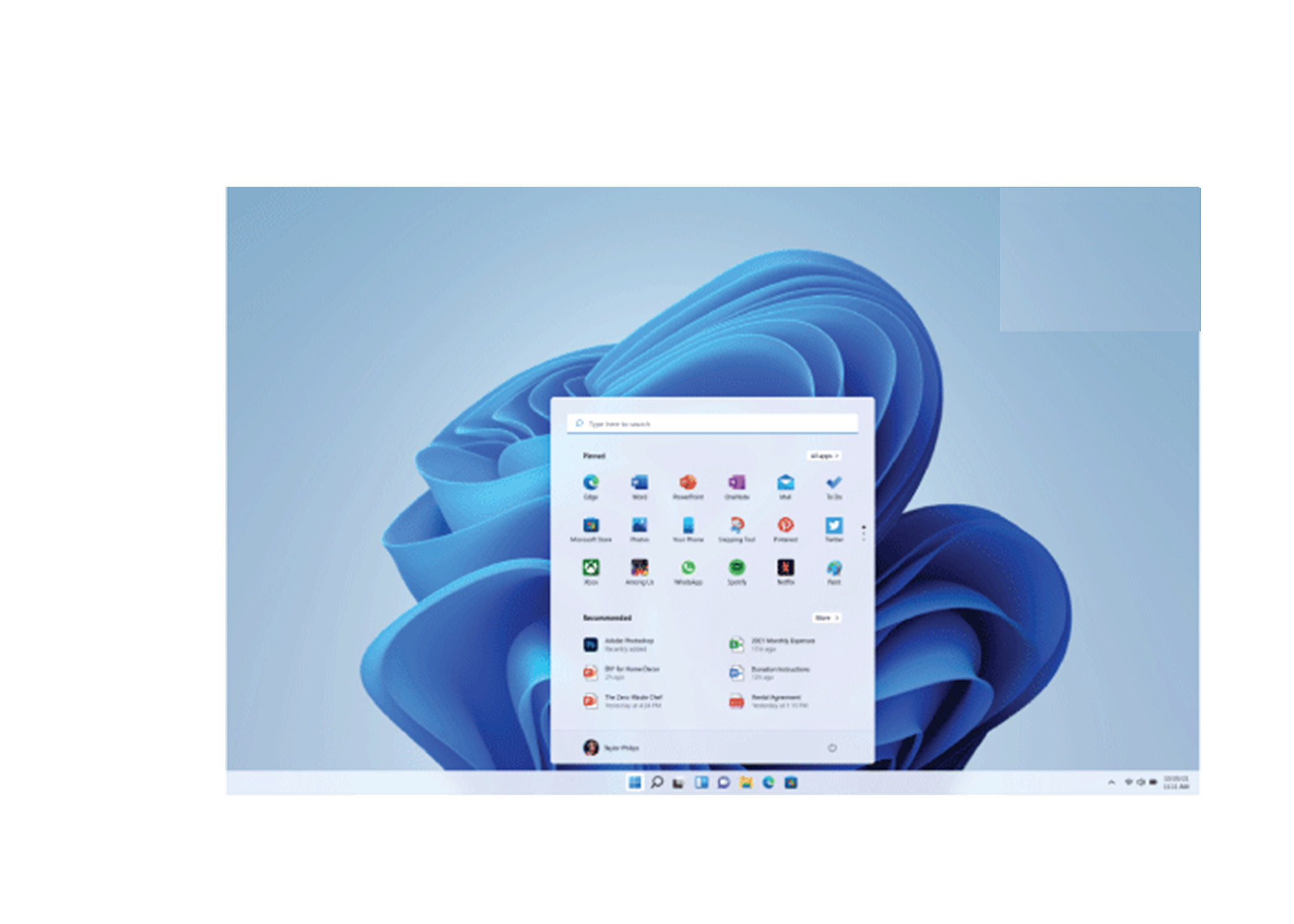Windows 11 Top 10 Best Features – Abstract
Windows 11 is the major release in 2021 from Microsoft. The beta version of Windows 11 is released on 24 June 2021. The initial release date is 05 Oct 2021. Most importantly the windows are available in 110 different languages. It is developed in C++, C, C#, and assembly languages. Windows 11 requires advanced hardware to install this latest operating system.
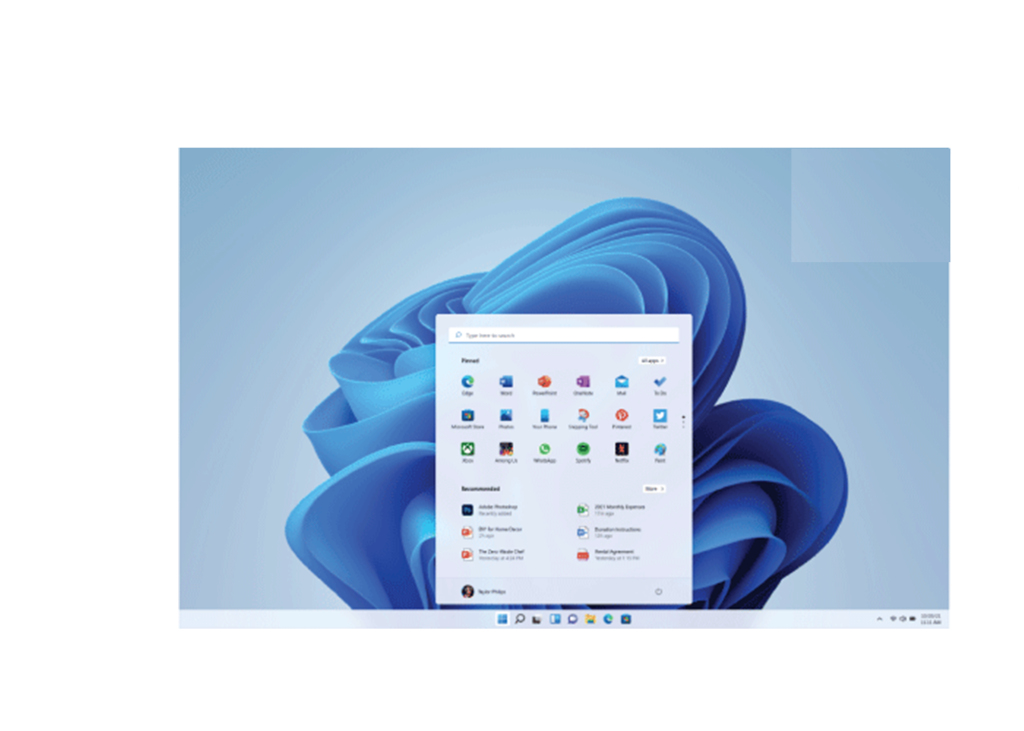
Windows 11 Top 10 Best Features
1. New Look User Interface
A new taskbar is introduced for Windows 11 Top 10 Best Features. The start menu is placed in the center of the taskbar. The user interface is developed more likely to Mac OS. Some may call it a new-generation user interface.
2. Widgets
If you were a Windows Vista user then you may remember the widgets on Vista. You can now select widgets from the taskbar and customize them as you want to place them in your suitable position. Another point is, that in Vista, those widgets are consuming a lot of processes that heat up the machine too quickly. Therefore, Windows 11 set the requirements to be of the latest hardware with graphic cards.
3. New Voice Typing App
Windows 11 has a default desktop application installation for voice typing. You can access it via a shortcut key that is Windows + H press the microphone button. It has a modern interface and customizable features like auto punctuation.
4. Windows 11 Tablet Improvements
Only touchable devices will experience the tablet view mode. Windows 11 now feel the same touch as the other touch devices with operating systems.
5. Integrated Android Applications
Windows 11 supports running Android apps. You can download the applications from the windows store that uses the amazon AppStore. It uses Intel bridge technology to run android applications. Microsoft is working with the amazon AppStore to allow users to run android applications on its OS.
6. Better Gaming Xbox Tech
This improves the gamer experience in windows 11. As it auto-sets HDR and direct Storage to improve gaming on Windows 11.
7. Better Virtual Desktop Support
Windows 11 allows you to set up multiple virtual desktops and can customize them like MacOS desktop view. It also allows you to set the background as wallpaper. Multiple desktops are for personal use, work use, school desktop, gaming use desktop, and more.
8. Easier transition from laptop to monitor
Windows 11 has of interesting features called snap groups and snap layouts. Snap groups allow you to set the group of applications in a single snap group and can set in one snap layout for laptop and monitor. This will allow you to easily switch screens from laptop to monitor with efficient performance.
9. Microsoft Team Integration
It is added in the Windows taskbar, making it easier to access. As the current Covid situation also increased the usage of the Microsoft Team in online classes, office meetings, communications, and more.
10. New Apps for Windows 11
Windows 11 has updated the windows applications from the Microsoft store and windows applications that are Paint, Photo viewer, Calculator, Clock, Snipping tool, and more.
you can read about top MS Word features.
How to check my computer compatibility for Windows 11?
Windows 11 is the latest release of Microsoft in 2021 after 5 years. They bring it with major changes. So they set the latest hardware criteria for the installation of the new Windows 11 operating system.
Microsoft has recently developed an app that checks the system requirements to install windows 11 on your machine. The download link of the application is available on Microsoft’s official website for windows 11 or the download from here.
Windows 11 System Requirements with minimum hardware capability |
|
| System firmware | UEFI, Secure Boot capable |
| Processor | 1 gigahertz (GHz) or faster with 2 or more cores on a compatible 64-bit processor or System on a Chip (SoC). |
| RAM | 4 gigabyte (GB). |
| Storage | 64 GB or larger storage device |
| TPM | Trusted Platform Module (TPM) version 2.0 |
| Graphics card | Compatible with DirectX 12 or later with WDDM 2.0 driver. |
| Display | High definition (720p) display that is greater than 9” diagonally, 8 bits per color channel. |
| Internet connection and Microsoft account | A Microsoft account is required. For all Windows 11 editions, internet access is required to perform updates to download and take advantage of some features. |
For more detail please visit the official website of Microsoft Windows 11 page.
Windows 11 Top 10 Best Features – Conclusion
Windows 11 is one of the latest and best suitable windows operating systems in the current era. It has the most secure system implemented for security and lot of improved features.