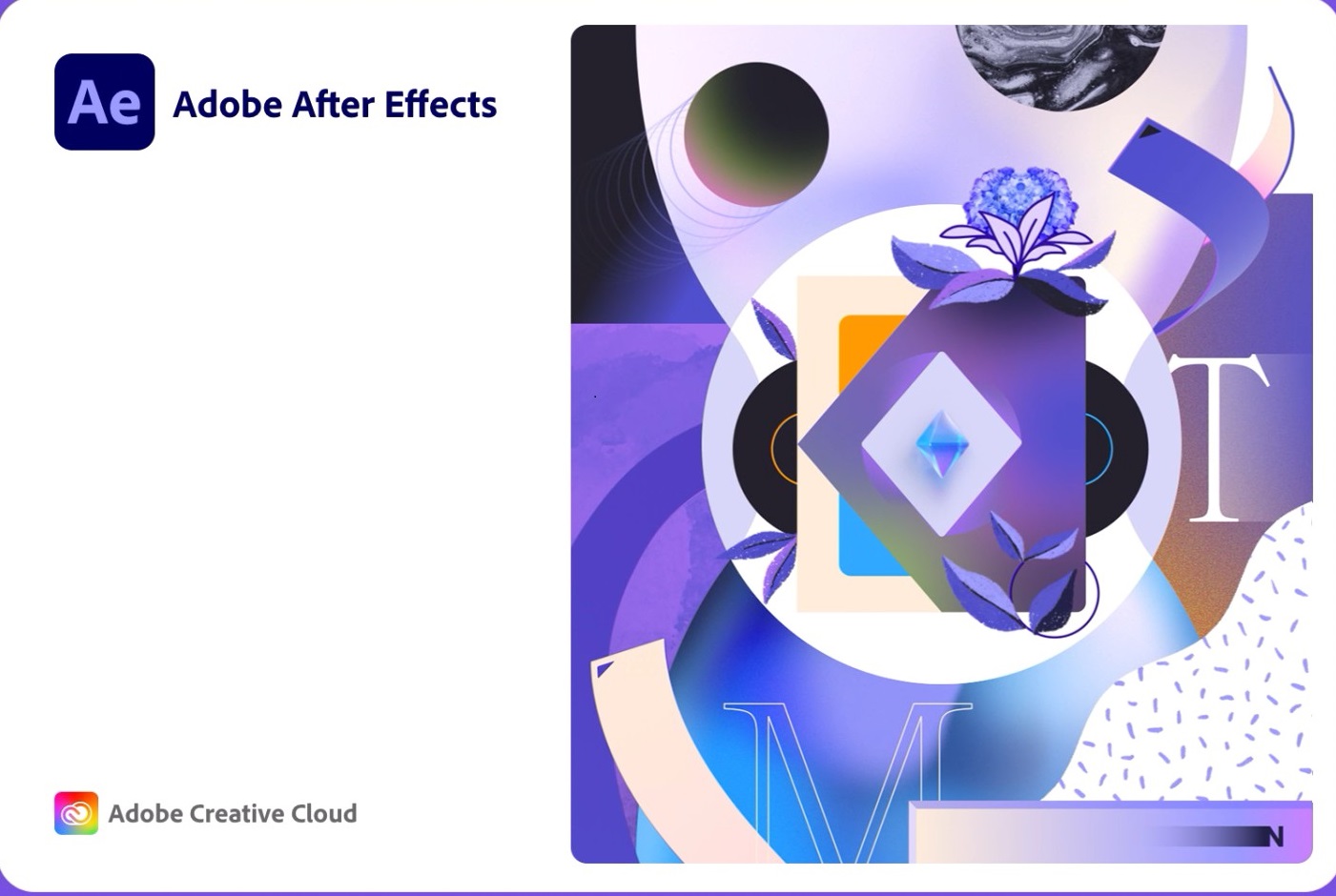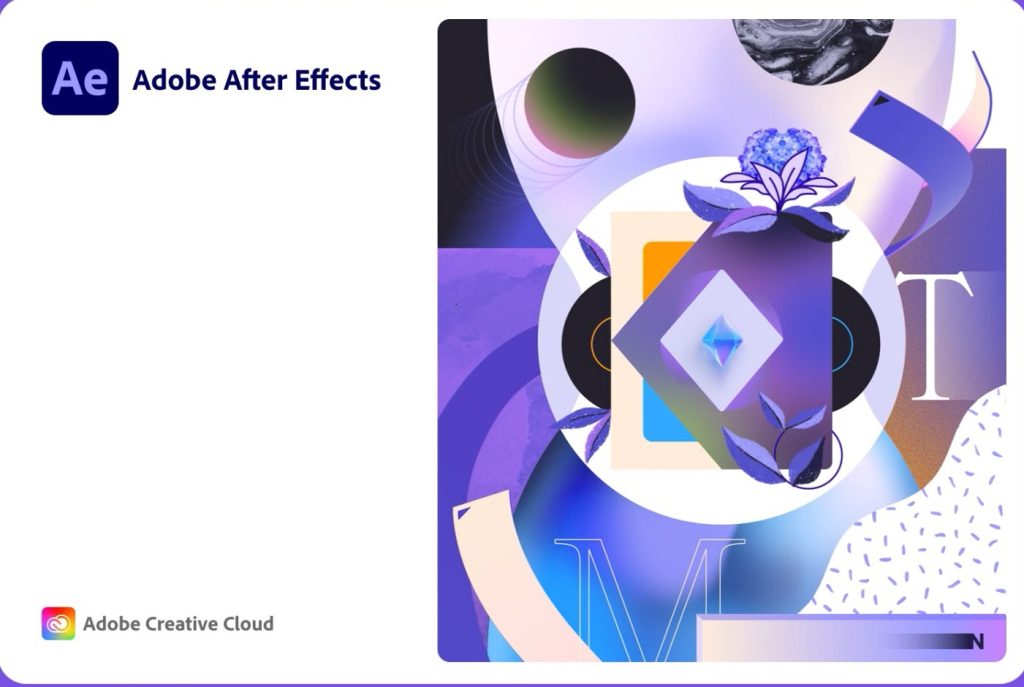Adobe After Effects 2022 – Abstract
Adobe After Effects is used as the standard tool for motion graphics. The film production industry uses this tool to generate stunning work on the web, in videos, films, and in movies. The main purpose of these tools is to generate a visual effect. Adobe After Effects are very easy to use. Every beginner easily can use this tool. But the important thing is that before using these tools you have some knowledge about prior learning. It is the most powerful tool to create a VFX. Everyone uses this tool without using any plugins. Adobe After Effects bring life into motion with more graphics. You can use these tools to amaze your client, which animate text and shapes to design. Basically, Adobe After Effects is animation software. Which has been used as a video editing tool. Today we will discuss the top 10 features of Adobe After Effect.
Features of Adobe After Effects 2022
Every editor knows the features of Adobe After Effects. For what purpose that is used. But today we will discuss the top 10 features of Adobe After Effects 2022.
1. Multi-Frame Rendering (MFR)
The most common, popular, and usable feature of Adobe After Effect is multi-frame rendering. With this feature, we can open and work on multiple frames at a time. Basically, we use it for the multiple processor cores to render video. We can see the work on the cores, which program use more cores. And can render faster. We know that for some years the system has had no feature like that, which is easy to work with. But Adobe After Effects chases a big name by introducing the best features. By using these tools, users can save time.
2. Remote Notifications
The remote notification feature of Adobe After Effect is the best feature. You can use this feature to send messages or notifications to your user’s device. For example, a messaging app would use remote notifications to let users know when new messages arrive. The remote notification features add other conditions to a better workflow. Which tells you about your rendering process.
3. Speculative Previews
When you want to take a break or rest from your work. This feature does not stop the work. It continues your work in the background. You can choose this command from your function. When you open your panel. Then select the window preview to open it. After the opening, it selects the spacebar or shift + spacebar to stop it.
4. Composition Profiler
Another big improvement in Adobe After Effect it that the better workflow in the composition profiler. It is a visualized data produced by Adobe After Effects. Enable this feature from your composition panel, helps you in multiple layers. You can expend the layer and also see the preview in render times per effect.
5. VR converter
The VR converting feature of Adobe After Effects gives you an option to convert a regular video into a VR video. It is a quick and easy method in After Effects. The adobe after effects 2022 features support the 4D VR25 effects. Because it generates an easy and quick method to convert the output format. You can select it from your panel.
6. Motion Sketch
The motion sketch is a feature of Adobe After Effects. With this feature, when you type any keyword, after typing the keywords select the layer. Then select the window option from the taskbar, and then click on motion sketch. From this feature, the selected text will motion in your selected path. You can also select an image in the place of text. Due to using this feature, your image or text will move in your path like a video.
7. 3D Extended Viewer
3D extended viewer gives a preview of the extended viewer. It is used to hide the area beyond the frame. And you can make any background frame. Also, put it in your video area. Because the video editor wants to change the backgrounds. It helps them to change or remove the background. First of all, select the 3D composition tools, after it selects the video dim the area and get a look at your final shot.
8. Scene Edit Detection
Scene edits detection is a feature that is used in Al technology. That is used to detect the cut points and edit videos, and scenes. It is especially used for color grading, adding effects, and reforming. It allows you to record live video from multi-cameras. It is powered by Adobe After Effects, automatically find scene changes in an edited clip and create markers at edit points or split scenes into separate layers for faster project setup.
9. Data-Driven Animation
Data-Driven Animation is a tool that can explain your business or company data in a simple form or story. It combines both story and visual data for learning styles. When you collect your data from various points, the data-driven animations exe Visual cute your composition. Due to this feature, you can use your data from various sources. But the data can be time-varying.
10. VFX/ Visual Effects
This feature also helps you to create visual wonders by things, you can remove the objects from images or videos. The users of Adobe After Effects use this to add 3D animation, creating weather effects on video layers. After using this tool your work looks magical and real. It has a “smooth handheld footage” feature as a visual effect. The main purpose of this tool is used to track the motion of the video and make that motion smooth and correct. We can correct it by using the VFX stabilizer.
You can also read about the Adobe Illustrator best top 10 features. You can download Adobe After effects from the Official Adobe Website.