Dark mode, also known as night mode, is a color scheme that uses light-colored text, icons, and graphical user interface elements on a dark background. This mode aims to reduce eye strain and provide a more comfortable viewing experience, especially in low-light conditions. In recent years, dark mode has become a sought-after feature across digital platforms. Users appreciate its aesthetic appeal and the potential health benefits it offers, making it a prevalent choice for browsers, applications, and operating systems. Further on we will discuss how to enable dark mode on different browsers.
Benefits of Dark Mode
- Dark mode reduces the contrast between the screen and surrounding light, decreasing eye strain and minimizing the risk of developing digital eye fatigue during extended usage.
- Exposure to blue light from screens can disrupt sleep patterns. Dark mode, with its dimmer and warmer colors, can mitigate this effect, promoting better sleep hygiene.
- For users on mobile devices, enabling dark mode can lead to significant battery savings, especially on devices with OLED or AMOLED screens, where dark pixels consume less power.
Enabling Dark Mode on Popular Browsers
Google Chrome
Google Chrome provides a straightforward process for enabling dark mode. Users can navigate to settings, select ‘Appearance,’ and choose the dark theme for a seamless browsing experience.
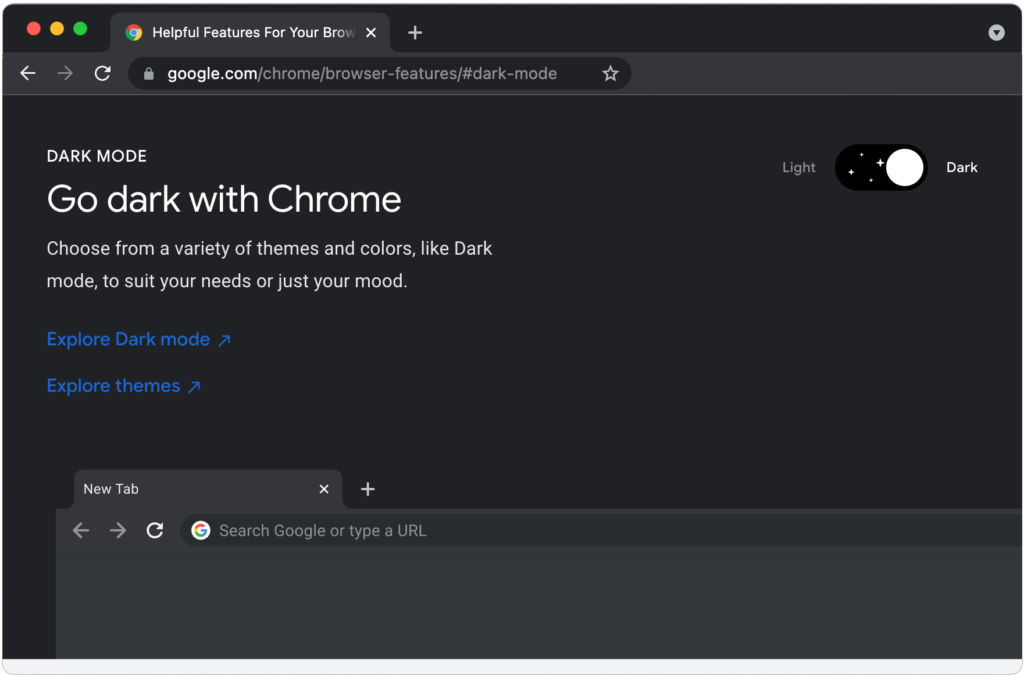
While the Chrome desktop app doesn’t offer an official dark mode, users can turn to the Chrome Web Store to create the dusky theme they’re after.
- Open Settings > Appearance > Theme
- Scroll down to Dark & Black Themes
- Select View All
- Select a theme to see more information
- Tap Add to Chrome to replace your current browser theme
- To return to normal, navigate to Settings > Appearance > Reset to default.
Mozilla Firefox
Mozilla Firefox users can activate dark mode by heading to the ‘Add-ons’ section and selecting a dark theme. This customization enhances the browsing interface and reduces eye strain.
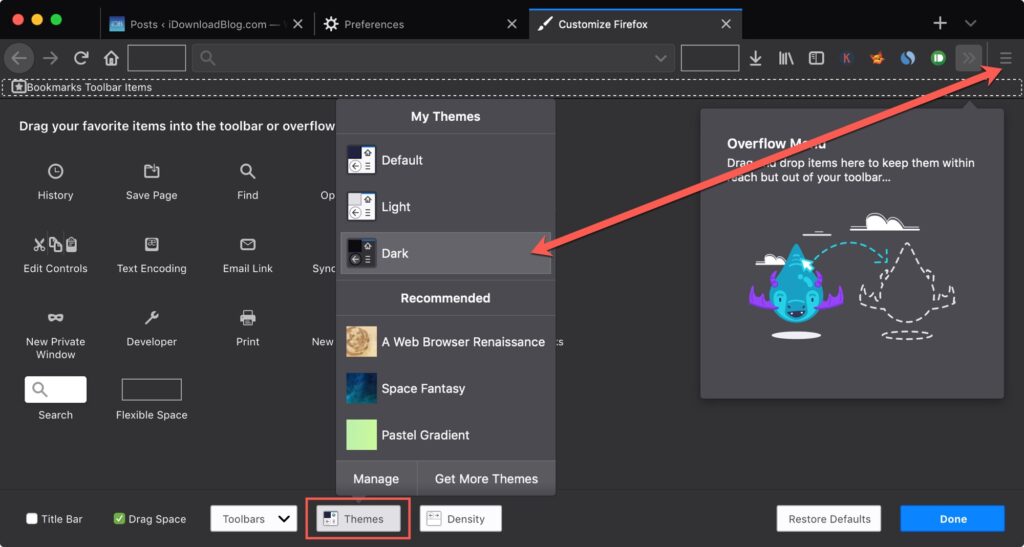
Like Chrome, Firefox makes it easy to add themes to your browser. So you can turn your toolbar into a neon fever dream, cosmic cloud, or whatever your current system theme is.
- Open Settings
- Scroll down to Language and Appearance
- Select Dark
- Tap Extensions & Themes to see more options
There’s also an option to tell supported web pages to change their color scheme based on your settings.
- Open Settings > General
- Set Website Appearance to Dark
- Start browsing to see which pages tap into that dark theme
- Or, click Manage Colors to change the background
To set the theme in Firefox on Android, open the three-dot menu and navigate to Settings > Customize > Theme > Dark or Follow device theme. For iPhone or iPad, select the hamburger menu and tap Turn on Night Mode.
Safari
Safari users on Apple devices can enable dark mode in the system preferences under ‘General’ and ‘Appearance.’ This setting applies to both the browser and the system interface.
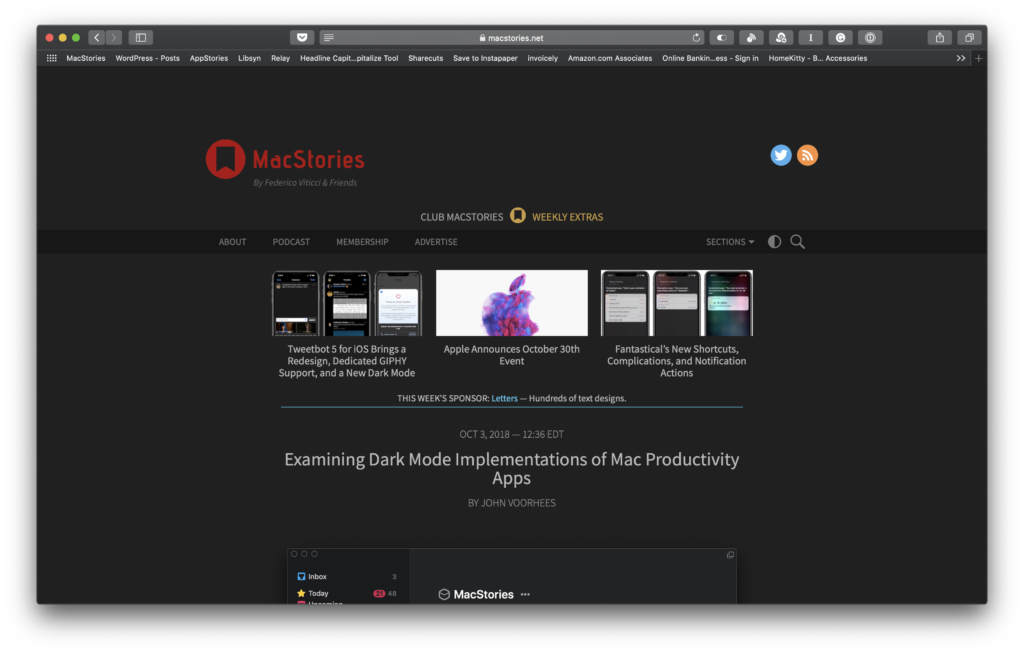
- Click on the Apple logo in the top-left corner of your screen.
- Select “System Preferences.”
- Choose “General.”
- Look for the “Appearance” option.
- Select “Dark” to enable Dark Mode.
Microsoft Edge
Microsoft Edge offers a built-in dark mode accessible through the browser settings. Users can toggle between light and dark themes based on their preference.
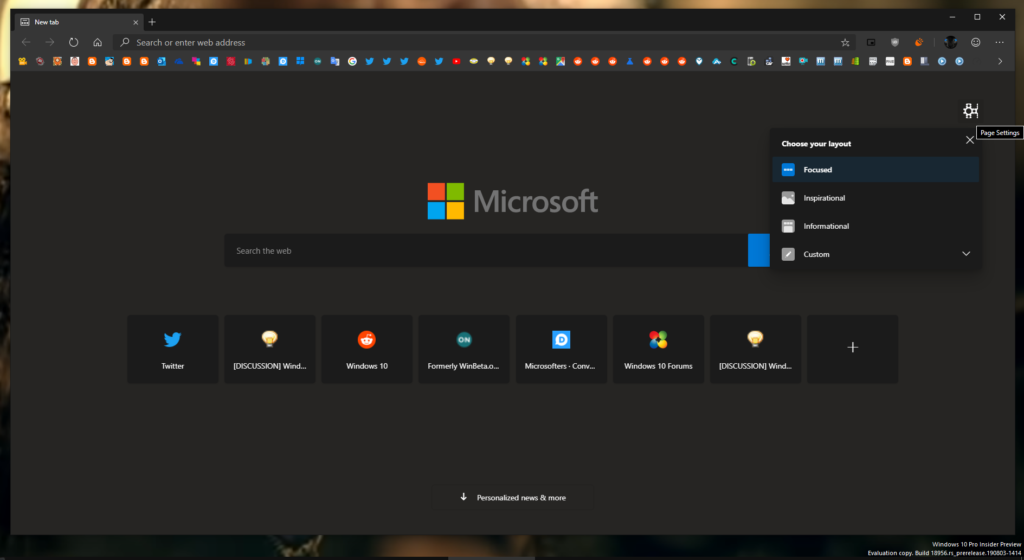
- Open the three-dot menu
- Select Settings > Appearance > Overall appearance
- Select Dark
- Pick a color theme to further customize the browser’s top menu bar
Dark Mode on Mobile Browsers
Android
Android users can enable dark mode in their browser settings or system preferences, depending on the device and the browser being used. This feature enhances readability and conserves battery life.
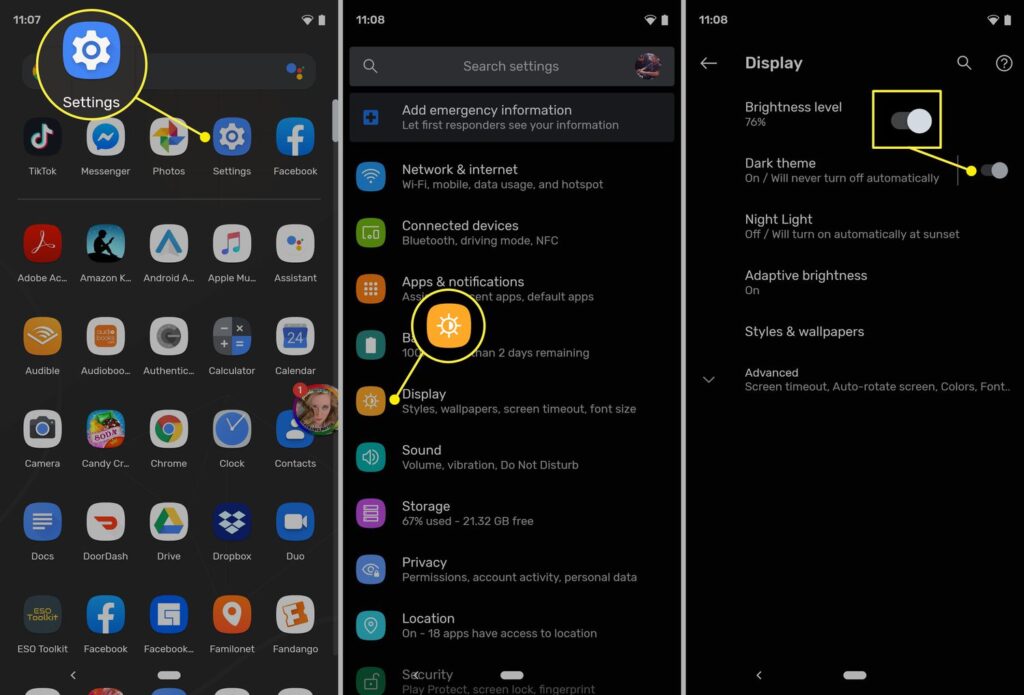
iOS
iOS users can activate dark mode in Safari through the device’s settings. This setting applies not only to the browser but also to other compatible applications.

Third-Party Dark Mode Extensions
Third-party dark mode extensions offer additional customization options and compatibility with websites that may not natively support dark mode. Users can install these extensions from browser-specific extension stores and configure settings according to their preferences. Some popular dark mode extensions include “Dark Reader,” “Super Dark Mode,” and “Night Eye,” each offering unique features and compatibility with various websites.
Security Concerns with Dark Mode
Dark mode does not inherently pose security risks, but users should be cautious about sharing sensitive information on websites with inadequate security measures. Some security features, such as color-coded address bars indicating secure connections, may be affected by dark mode. Users should remain vigilant and rely on other indicators for secure browsing.
Future Trends in Dark Mode
Dark mode is becoming a standard feature in web development, with developers incorporating it into website designs to meet user expectations and preferences. As users become accustomed to dark mode across various platforms, developers will likely prioritize seamless and intuitive integration to meet evolving user expectations.
Dark Mode in Other Applications
Social Media Platforms
Major social media platforms like Facebook, Twitter, and Instagram have incorporated dark mode, offering users a consistent visual experience across different online spaces.
Messaging Apps
Popular messaging apps like WhatsApp, Telegram, and Signal also provide dark mode options, creating a unified and visually appealing experience for users.
Conclusion
In conclusion, enabling dark mode on your browser offers a range of benefits, from reducing eye strain to enhancing accessibility and promoting better sleep patterns. With the rising popularity of dark mode, users can expect continued improvements, increased customization options, and seamless integration across various online platforms. Get ready to experience a more visually appealing and comfortable online journey by embracing dark mode on your preferred browser.
Click Here to read about How to Multitask on Your iPad and Mac With Stage Manager
Click Here to read about Get the Desktop Experience: How to Run Your Laptop With the Lid Closed
FAQs
- Is dark mode suitable for all users? Dark mode is generally suitable for most users, but individuals with specific visual conditions may find it less beneficial. It’s advisable to experiment and determine what works best for your comfort.
- Can dark mode affect website compatibility? In some cases, websites may not render correctly in dark mode. Most browsers allow users to disable dark mode for specific sites, addressing compatibility issues.
- Are there security risks associated with dark mode? Dark mode itself doesn’t pose security risks. However, users should remain cautious about sharing sensitive information on websites with inadequate security measures.
- How can I customize dark mode settings on my browser? Many browsers offer customization options for dark mode, including themes, variations, and scheduling. Explore your browser settings to personalize your dark mode experience.
- What’s the future of dark mode in web development? Dark mode is becoming a standard feature in web development, with increasing integration into website designs. Developers will likely prioritize user expectations for seamless and intuitive dark mode experiences.
