YouTube has revolutionized the way we consume video content. From music videos to educational tutorials, it has something for everyone. However, there’s a growing demand for converting YouTube videos to MP3 files, providing users with the flexibility to enjoy their favorite audio content anytime, anywhere.
Whether you want to create a playlist of your favorite songs or listen to a podcast offline, converting YouTube videos to MP3 offers a convenient solution. But, before diving into the process, it’s crucial to consider legal implications and explore safe methods for conversion.
Legal Considerations
Copyright Concerns
One of the primary considerations when converting YouTube videos is copyright. It’s essential to understand the legal implications and ensure that you have the right to convert and download the content. We’ll explore safe methods to avoid any legal complications.
Safe Methods
We’ll delve into the various safe and legal methods for converting YouTube videos to MP3, ensuring that users can enjoy their favorite content responsibly.
Online Tools for Conversion
Popular Converters
Several online tools simplify the YouTube to MP3 conversion process. We’ll review some popular options, highlighting their key features and potential drawbacks. Understanding the features of online converters is crucial for a seamless experience. We’ll guide users on how to choose the right tool based on their specific needs.
1. Dirpy
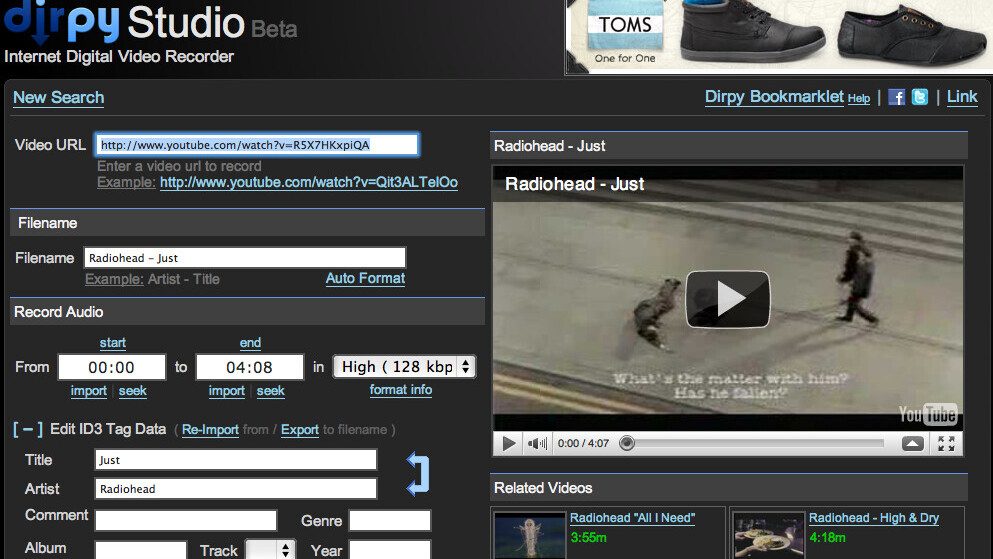
Dirpy is a online platform that allows users to extract valuable information from YouTube videos and convert audio content into MP3 files with ease. To utilize the Dirpy website effectively, begin by copying and pasting the URL of your desired YouTube video into the designated search field. Once you’ve completed this step, click on the Dirpy button to unveil a comprehensive set of details about the file, including its name, duration, and ID3 tag data.
For those looking to convert YouTube audio content into MP3 format, navigate to the Record Audio section located on the right-hand side of the page. Customize your preferences by selecting the MP3 format and opting for the highest quality, which is 320 kbps. Subsequently, initiate the conversion process by clicking on the “Record Audio” button. Following this action, a prompt will appear, enabling you to save the resulting MP3 file directly to your computer for offline access.
Dirpy’s user-friendly interface and versatile functionalities make it a valuable tool for users seeking to manage and enjoy their favorite audio content seamlessly. Keep in mind that Dirpy’s features may be subject to updates, so always ensure you are using the most current version of the website for the best experience.
2. AceThinker
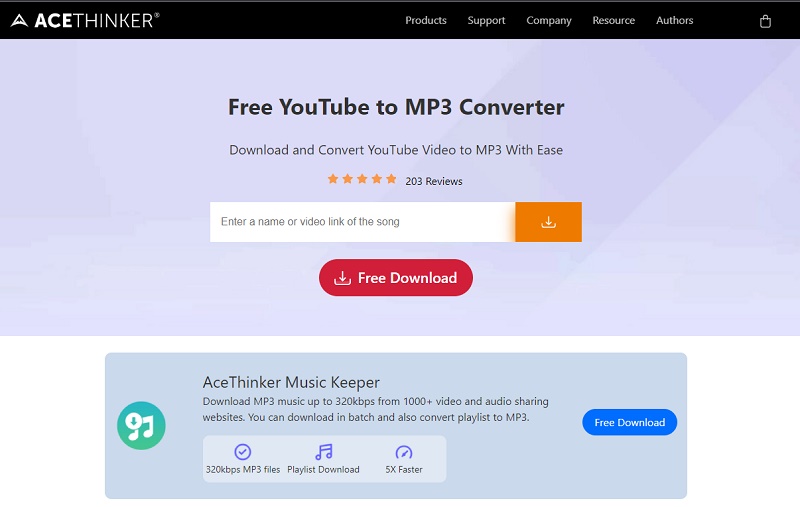
AceThinker, renowned for its array of software utilities, also provides an efficient YouTube conversion tool for users seeking a seamless audio conversion experience. To initiate the conversion process, simply paste the YouTube link into the designated field and click the Download button located to the right. Upon the display of the song’s name, proceed to click the Download button beneath it. Notably, the default audio conversion settings offer a bitrate of 128K. To save the MP3 file to your computer, click the Download button next to this option.
For users desiring higher-quality audio formats and expedited download speeds, AceThinker recommends the installation of their Aqua Tune Media Downloader program. Access the program by clicking the Free Download button on the conversion page. This software allows you to convert YouTube videos directly from the application, offering enhanced convenience.
It’s worth noting that while the basic conversion service is available at no cost, for those seeking additional features and superior quality, AceThinker’s Aqua Tune Media Downloader is offered as a premium solution. Following a free trial, users can opt for a lifetime license at $42.95, a one-year license at $24.95, or a semi-annual license at $19.95.
AceThinker’s YouTube conversion tool, coupled with the Aqua Tune Media Downloader program, provides users with a comprehensive and flexible solution for managing and converting their favorite audio content. Keep in mind that pricing and features may be subject to change, so it’s advisable to check the website for the latest information.
3. YouTube Music
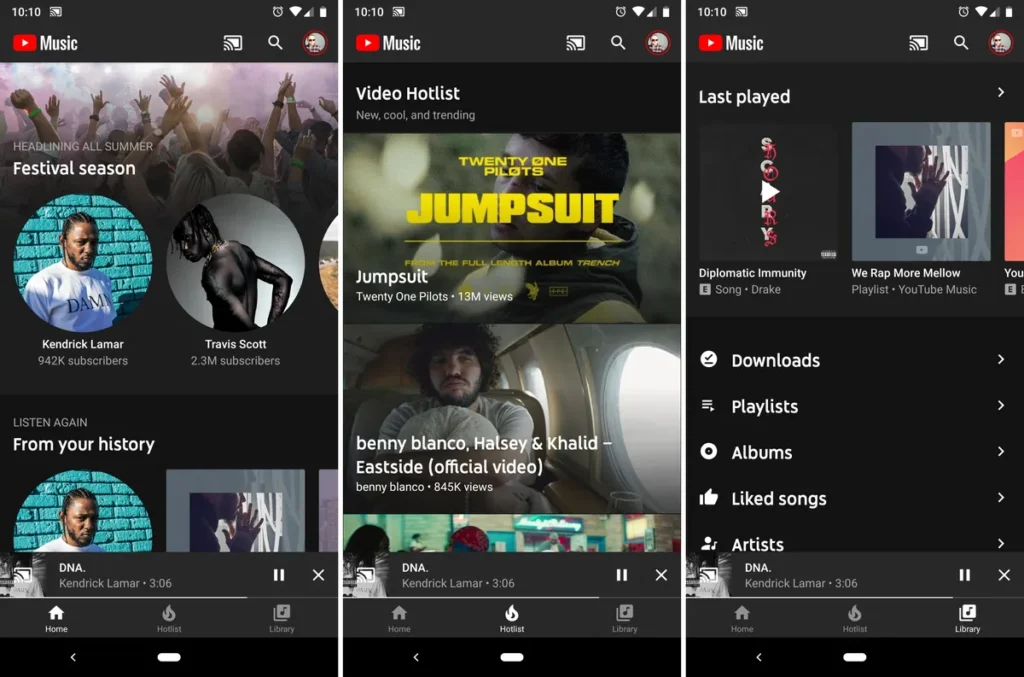
If your primary goal is to enjoy music on YouTube without the need for downloading MP3 files, YouTube Music offers a convenient solution. The free version allows you to play your favorite tracks, but it does come with limitations, such as the inability to download songs for offline use and the presence of ads. Opting for a YouTube Premium paid subscription enhances your experience by enabling offline downloads, removing ads, and allowing background playback while using your device.
Available on both iOS and Android platforms, the YouTube Music app provides a user-friendly interface for browsing and searching music from various artists, albums, and genres on YouTube. You can curate your musical experience by selecting favorite artists, prompting the app to generate playlists of recommended channels. Additionally, the app features a video hotlist showcasing popular videos. It conveniently keeps track of your music preferences and the channels you explore, allowing easy return access. Users can also build their own library of favorite music within the app.
Following a one-month free trial, YouTube Music Premium is priced at $10.99 per month on Android or $12.99 per month on iOS. The slight variation in iOS pricing is due to the 30% fee imposed by Apple on in-app payments, which can be avoided by signing up on the web for $10.99 and accessing the premium account on multiple devices. YouTube further offers family and student plans, priced at $16.99 and $5.49 per month, respectively, providing additional flexibility and value for users with varying needs.
4. 4K YouTube to MP3
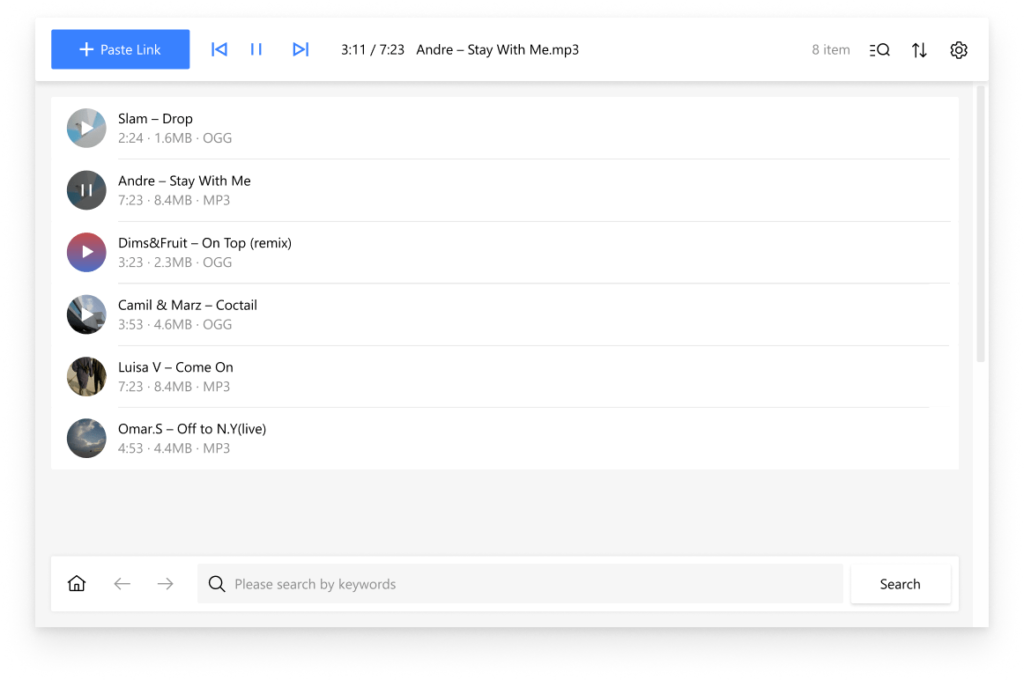
4K YouTube to MP3 stands out as a conversion program that can be installed on both Windows and Mac computers, providing a straightforward solution for extracting audio from YouTube videos. The free version of the program imposes a limit of 15 conversions per day. For users seeking expanded capabilities and additional benefits, the seller offers various paid versions.
The program is designed to streamline the conversion process, ensuring it is both quick and user-friendly. Simply paste the URL of the desired YouTube video into the software’s home screen, and the conversion process automatically initiates. The resulting audio file is then automatically downloaded to a dedicated subfolder within your Music directory, specifically labeled as “4K YouTube to MP3.” This allows for easy organization and access to your converted files.
Once the conversion is complete, you have the flexibility to play the audio directly from the 4K YouTube to MP3 software or use another program on your computer for playback. This versatility enhances the overall user experience, catering to different preferences for audio consumption.
To fully leverage the capabilities of 4K YouTube to MP3, users can explore the paid versions offered by the seller. These versions typically unlock additional features and remove any limitations present in the free version, providing a more comprehensive and tailored experience for users who frequently engage in YouTube video-to-audio conversions.
5. MediaHuman
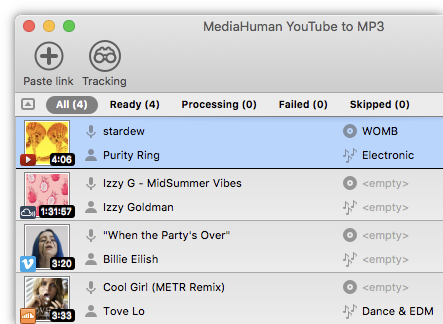
MediaHuman provides a free and user-friendly conversion program called YouTube to MP3 Converter. To initiate the conversion process, simply copy and paste or drag and drop the YouTube URL into the program, then click “Start Download.” Remarkably, the program allows you to convert and download multiple videos simultaneously, enhancing efficiency. Once the file is added to your computer, right-click on it within the program and select “Locate Saved File” to easily access the downloaded audio.
For users seeking additional customization and advanced features, you can explore the General options by clicking on the icon located on the bottom toolbar and selecting “Preferences.” Within this menu, you have the flexibility to automate link pasting and downloading, control download settings, adjust network bandwidth, configure iTunes preferences, and modify the audio format and download folder according to your preferences.
To further enhance the conversion and download speed, MediaHuman offers an optional Turbo Boost mode for $9.99 per year. This feature significantly accelerates the conversion and downloading process, reducing it to just a few seconds, providing a faster and more efficient user experience for those who require quicker results.
MediaHuman’s YouTube to MP3 Converter, with its intuitive interface and additional customization options, caters to users looking for a versatile and feature-rich solution for extracting audio from YouTube videos. The Turbo Boost mode offers an optional speed boost for users who prioritize swift conversions and downloads.
Security and Privacy Concerns
While enjoying the convenience of converters, users must be aware of potential risks. We’ll outline security and privacy concerns and provide tips for safe usage. Implementing best practices for secure conversion will be emphasized, ensuring users can enjoy their content without compromising privacy.
Click Here to read about How to Restore Old Pictures With Photoshop in 2024
Click Here to read about Get the Desktop Experience: How to Run Your Laptop With the Lid Closed
Conclusion
In summary, converting YouTube videos to MP3 files opens up a world of possibilities for users. However, it’s crucial to approach this process responsibly, considering legal aspects and choosing the right method based on individual preferences. We encourage users to enjoy their favorite content responsibly, respecting copyright laws and making informed choices when it comes to conversion methods.
FAQs
- Is it legal to convert YouTube videos to MP3?
- We address the legal aspects of YouTube video conversion in our article. Make sure to follow safe and legal methods.
- Which is the best method for converting YouTube videos to MP3?
- The best method depends on individual preferences. We provide a detailed comparison to help you make an informed decision.
- How can I ensure the audio quality of the converted MP3 files?
- Our article includes tips on maintaining optimal audio quality during the conversion process.
- Are there any risks associated with using online converters or software?
- We discuss potential risks and provide guidelines for secure conversion to protect your privacy.
- What should I do if I encounter issues during the conversion process?
- Troubleshooting tips are included in the article. If problems persist, we guide you on accessing user support for assistance.
